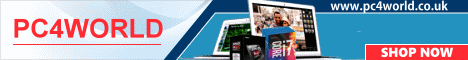Add a 1080p display to the glass side panel of your PC case
- Panel Size (inch): 13.3
- Aspect Ratio: 16:9
- Display Viewing Area (H x V): 293.76 x 165.24
- Display Surface: Anti-Glare
- Backlight Type: LED
- Panel Type: IPS
- Pixel Pitch: 0.153mm
- Resolution: 1920 x 1080
- Brightness (Typ.): 300 cd/m2
- Contrast Ratio (Typ.): 800:1
- Display Colors: 16.7M (8 bit)
- Refresh Rate (Max): 60 Hz
- Adhesive mounting brackets
13.3" IPS Panel
- Faster response times.
- Wider viewing angles.
- Superior color contrast.
- Outstanding color accuracy.
16:9 FHD Panel
The standard size (16:9) of eDP panel can be used as a second screen when it's attached to the transparent glass side panel of most ATX, mATX and Mini-ITX chassis.
Simple Connection
People only need to connect an eDP cable between the Side Panel and ASRock selected motherboard, and both the power and transmission of digital display signal can be supported.
Variety of possibilities
The eDP panel displays can be the sub screen for gamers to send messages in the online chatroom, watch game guides video on YouTube or do streaming at the same time.
Easy Installation
With ASRock 13.3" Side Panel Kit, you can easily build a LCD display inside your PC case, which provides you with a sub screen for monitoring PC status or allows you to send messages, watch videos or do streaming at the same time. This IPS panel equipped with eDP interface reduces power consumption and meanwhile delivers great viewing experience.
- Step 1. Make sure you have a transparent tempered glass side panel for your PC case. The transparency of your side panel may affect the display quality of your eDP panel.*
- Step 2. Paste the bracket to the desired location on the internal side of the PC side panel. Press and hold the bracket for a few seconds to ensure adhesion.
- Step 3. Install the other bracket on the top edge of the eDP panel. Hold the sides of the eDP panel assembly. Obliquely insert it into the groove of the bottom bracket. Then carefully push it toward the glass panel until the top bracket is firmly adhered.
- Step 4. Connect the smaller end of the eDP cable to the eDP panel.
- Step 5. Connect the other end of the cable to the 40-pin eDP connector on the motherboard.
*Please make sure you PC side panel has proper space to install 13.3" eDP panel. It may not compatible with every PC cases.
Add a 1080p display to the glass side panel of your PC case Panel Size (inch): 13.3 Aspect Ratio: 16:9 Display Viewing Area (H x V): 293.76 x 165.24 Display Surface: Anti-Glare Backlight Type:
- Brand: Asrock
- Product Code: 4710483941573
- Availability:
-
£89.03
- Ex Tax: £74.19